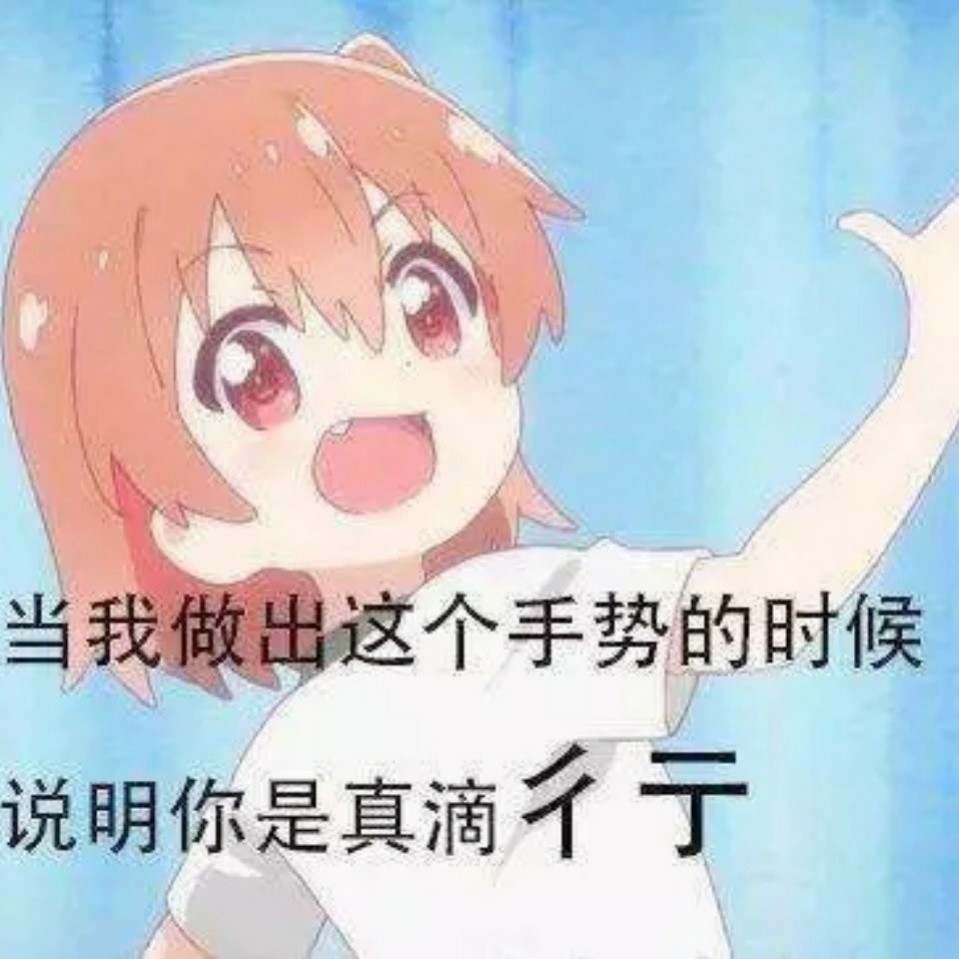假设升级的目标主机不可以上网,演示离线情况下升级流程
1.下载所需依赖rpm包
使用能够yum正常安装的机器,将rpm包下载到本地,然后将rpm离线包传输到目标主机上
编译openssh所需依赖和gcc编译工具,以及telnet-server
yum install perl gcc-c++ make pam-devel zlib-devel telnet telnet-server xinetd --downloadonly --downloaddir=/root/upgrade_openssh将rpm包传输到目标主机上并安装
rpm -ivh *.rpm --force2.配置目标主机telnet-server
配置允许telnet root登录,在/etc/securetty下添加如下内容
pts/0
pts/1启动服务
systemctl start xinetd.service telnet.socket防火墙应该放行tcp 23端口,然后通过局域网其他机器telnet连接到目标服务器进行后续操作
3.下载并编译openssl
下载指定版本openssl,并将其传输到目标机器上
https://www.openssl.org/source/old/1.1.1/openssl-1.1.1s.tar.gz解压并编译
tar xf openssl-1.1.1s.tar.gzcd openssl-1.1.1s./config shared --prefix=/usr/local/opensslmake -j4 && make install # 根据cpu核心数指定配置动态链接库缓存
echo "/usr/local/openssl/lib" > /etc/ld.so.conf.d/openssl.conf更新动态链接库缓存
ldconfig -v4.卸载旧版本openssh
通过rpm卸载旧版本openssh
rpm -e openssh openssh-clients openssh-server --nodeps备份原配置文件
mv /etc/ssh /etc/ssh_old5.下载并编译openssh
下载指定版本openssh,并将其传输到目标机器上
https://mirrors.aliyun.com/pub/OpenBSD/OpenSSH/portable/openssh-9.0p1.tar.gz解压并编译
tar xf openssh-9.0p1.tar.gzcd openssh-9.0p1./configure --prefix=/usr --sysconfdir=/etc/ssh --with-ssl-dir=/usr/local/openssl --with-pam --with-md5-passwordsmake -j4 && make install # 根据cpu核心数指定在当前openssh源码包目录执行如下命令,安装额外文件
install -m755 contrib/ssh-copy-id /usr/bin
install -m644 contrib/ssh-copy-id.1 /usr/share/man/man1
install -m755 -d /usr/share/doc/openssh-9.0p1
install -m644 INSTALL LICENCE OVERVIEW README* /usr/share/doc/openssh-9.0p1编辑 /etc/ssh/sshd_config,将注释掉的 UsePAM no 取消注释并改为 yes,并修改 PermitRootLogin 的值修改为 yes。
配置PAM,新建/etc/pam.d/sshd,写入如下内容
#%PAM-1.0
auth substack password-auth
auth include postlogin
account required pam_sepermit.so
account required pam_nologin.so
account include password-auth
password include password-auth
# pam_selinux.so close should be the first session rule
session required pam_selinux.so close
session required pam_loginuid.so
# pam_selinux.so open should only be followed by sessions to be executed in the user context
session required pam_selinux.so open env_params
session required pam_namespace.so
session optional pam_keyinit.so force revoke
session optional pam_motd.so
session include password-auth
session include postlogin配置systemd启动文件
/lib/systemd/system/sshd.service
[Unit]
Description=OpenSSH Daemon
Wants=sshdgenkeys.service
After=sshdgenkeys.service
After=network.target
[Service]
ExecStart=/usr/sbin/sshd -D
ExecReload=/bin/kill -HUP $MAINPID
KillMode=process
Restart=always
[Install]
WantedBy=multi-user.target/lib/systemd/system/sshd-keygen.service
[Unit]
Description=SSH Key Generation
ConditionPathExists=|!/etc/ssh/ssh_host_dsa_key
ConditionPathExists=|!/etc/ssh/ssh_host_dsa_key.pub
ConditionPathExists=|!/etc/ssh/ssh_host_ecdsa_key
ConditionPathExists=|!/etc/ssh/ssh_host_ecdsa_key.pub
ConditionPathExists=|!/etc/ssh/ssh_host_ed25519_key
ConditionPathExists=|!/etc/ssh/ssh_host_ed25519_key.pub
ConditionPathExists=|!/etc/ssh/ssh_host_rsa_key
ConditionPathExists=|!/etc/ssh/ssh_host_rsa_key.pub
[Service]
ExecStart=/usr/bin/ssh-keygen -A
Type=oneshot
RemainAfterExit=yes启动sshd
systemctl daemon-reloadsystemctl enable sshd --now6.关闭telnet-server并通过ssh连接测试
关闭telnet-server服务
systemctl stop xinetd.service telnet.socket尝试通过ssh连接到目标主机上