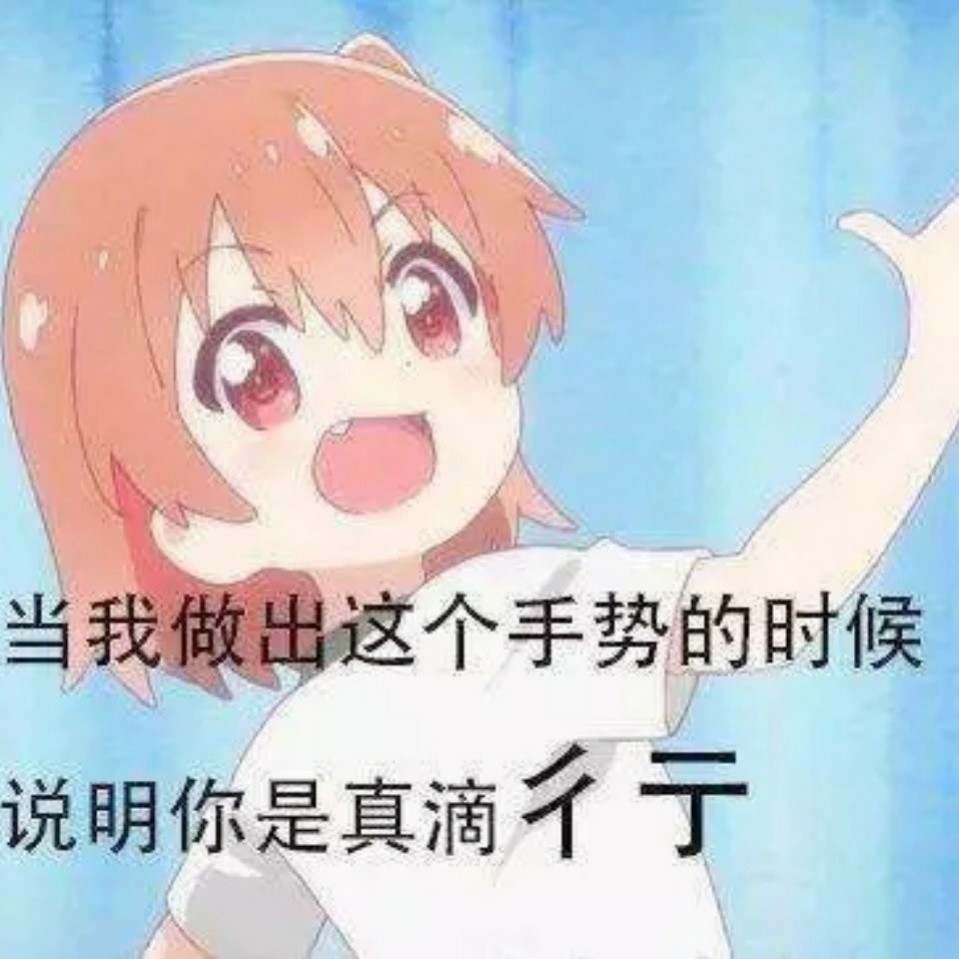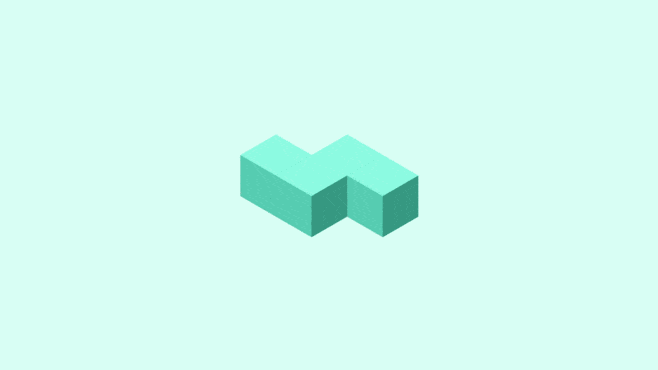k8s云原生存储&存储进阶
1.1 动态存储
StorageClass:存储类,由kubernetes管理员创建,用于动态PV的管理,可以链接至不同的后端存储,比如Ceph、GlusterFS等。之后对于存储的请求可以指向StorageClass,然后StrageClass会自动的创建、删除PV。
实现方式:
- in-tree:内置于k8s核心代码,对于存储的管理,都需要响应的代码实现
- out-of-tree:由存储驱动厂商提供一个驱动(CSI或者Flex Volume),安装到k8s集群,然后StrorageClass只需要配置该驱动即可,驱动器会代替StorageClass管理存储。
1.2 云原生存储Rook
Rook是一个自我管理的分布式存储编排系统,它本身并不是存储系统,在存储和k8s之前搭建了一个桥梁,使存储系统的搭建和维护变得特别简单,Rook将分布式存储系统变为自我管理、自我扩展、自我修复s的存储服务。他让一些存储的操作,比如部署、配置、扩容、升级、迁移、灾难恢复、监视和资源管理变得自动化,无需人工处理。并且Rook支持CSI,可以利用CSI做一些PVC的快照、扩容、克隆等操作。
1.3 Rook架构
1.4 Rook部署Ceph
1.4.1创建命名空间
kubectl create namespace rook-ceph1.4.2 克隆代码
git clone --single-branch --branch v1.6.7 https://github.com/rook/rook.git1.4.3 创建资源
cd rook/cluster/examples/kubernetes/cephkubectl create -f crds.yaml -f common.yaml1.4.4 修改operator.yaml
修改为国内镜像
修改Rook CSI镜像地址,原本的地址可能是gcr的镜像,但是gcr的镜像无法被国内访问,所以需要同步gcr的镜像到阿里云镜像仓库
ROOK_CSI_CEPH_IMAGE: "registry.cn-qingdao.aliyuncs.com/zz_google_containers/cephcsi:v3.3.1"
ROOK_CSI_REGISTRAR_IMAGE: "registry.cn-qingdao.aliyuncs.com/zz_google_containers/csi-node-driver-registrar:v2.2.0"
ROOK_CSI_RESIZER_IMAGE: "registry.cn-qingdao.aliyuncs.com/zz_google_containers/csi-resizer:v1.2.0"
ROOK_CSI_PROVISIONER_IMAGE: "registry.cn-qingdao.aliyuncs.com/zz_google_containers/csi-provisioner:v2.2.2"
ROOK_CSI_SNAPSHOTTER_IMAGE: "registry.cn-qingdao.aliyuncs.com/zz_google_containers/csi-snapshotter:v4.1.1"
ROOK_CSI_ATTACHER_IMAGE: "registry.cn-qingdao.aliyuncs.com/zz_google_containers/csi-attacher:v3.2.1"371行左右
image: registry.cn-qingdao.aliyuncs.com/zz_google_containers/ceph:v1.6.7自动发现容器
修改rook自动发现容器的部署,ROOK_ENABLE_DISCOVERY_DAEMON改成true即可
创建operator
等待operator容器和discover容器启动
kubectl create -f operator.yaml1.5 创建Ceph集群
1.5.1 配置修改
修改cluster.yaml
主要更改的是osd节点所在的位置
注意:新版必须采用裸盘,即未格式化的磁盘。其中k8s-node02 k8s-node03 k8s-node04有新加的一个磁盘,可以通过lsblk -f查看新添加的磁盘名称。建议最少三个节点,否则后面的试验可能会出现问题
大约在221行左右
# Individual nodes and their config can be specified as well, but 'useAllNodes' above must be set to false. Then, only the named
# nodes below will be used as storage resources. Each node's 'name' field should match their 'kubernetes.io/hostname' label.
nodes:
- name: "k8s-node02"
devices: # specific devices to use for storage can be specified for each node
- name: "sdb"
- name: "k8s-node03"
devices: # specific devices to use for storage can be specified for each node
- name: "sdb"
- name: "k8s-node04"
devices: # specific devices to use for storage can be specified for each node
- name: "sdb"dashboard禁用ssl,使用http访问
dashboard:
enabled: true
# serve the dashboard under a subpath (useful when you are accessing the dashboard via a reverse proxy)
# urlPrefix: /ceph-dashboard
# serve the dashboard at the given port.
# port: 8443
# serve the dashboard using SSL
ssl: false修改国内镜像,24行左右
image: registry.cn-qingdao.aliyuncs.com/zz_google_containers/ceph:v15.2.131.5.2 创建集群
需要注意的是,osd-x的容器必须是存在的,且是正常的。如果上述Pod均正常,则认为集群安装成功。
kubectl create -f cluster.yaml[root@k8s-master01 ~]# kubectl -n rook-ceph get pod
NAME READY STATUS RESTARTS AGE
csi-cephfsplugin-8l79r 3/3 Running 15 3d22h
csi-cephfsplugin-d56pt 3/3 Running 15 3d22h
csi-cephfsplugin-kqd9p 3/3 Running 15 3d22h
csi-cephfsplugin-pjfp5 3/3 Running 15 3d22h
csi-cephfsplugin-provisioner-84d6c75cd8-9nrhm 6/6 Running 30 3d22h
csi-cephfsplugin-provisioner-84d6c75cd8-sjkbd 6/6 Running 30 3d22h
csi-cephfsplugin-r5hlc 3/3 Running 15 3d22h
csi-rbdplugin-d6mtk 3/3 Running 15 3d22h
csi-rbdplugin-mtccd 3/3 Running 15 3d22h
csi-rbdplugin-provisioner-57659bb697-pl59m 6/6 Running 30 3d22h
csi-rbdplugin-provisioner-57659bb697-s4hpj 6/6 Running 30 3d22h
csi-rbdplugin-r48bj 3/3 Running 15 3d22h
csi-rbdplugin-t2pc9 3/3 Running 15 3d22h
csi-rbdplugin-xmgnz 3/3 Running 15 3d22h
rook-ceph-crashcollector-k8s-master01-556bd44cb5-7ppf7 1/1 Running 2 2d22h
rook-ceph-crashcollector-k8s-node02-6cc8d6dc9b-xsgjc 1/1 Running 2 2d22h
rook-ceph-crashcollector-k8s-node03-745dfcbf5-hhrjz 1/1 Running 5 3d22h
rook-ceph-crashcollector-k8s-node04-7d947568d-s9n9j 1/1 Running 5 3d22h
rook-ceph-mds-myfs-a-9bb754885-bwqfs 1/1 Running 6 2d22h
rook-ceph-mds-myfs-b-7f7964cf95-9f92c 1/1 Running 6 2d22h
rook-ceph-mgr-a-6f646d6864-gdq49 1/1 Running 10 3d22h
rook-ceph-mon-a-54cf78f8d4-cksqz 1/1 Running 5 3d22h
rook-ceph-mon-b-7569cf6b5-mgph9 1/1 Running 5 3d22h
rook-ceph-mon-c-5b64bcf5c4-lrj7r 1/1 Running 5 3d22h
rook-ceph-operator-7678595675-76fxm 1/1 Running 5 3d22h
rook-ceph-osd-0-7978f7f7d8-4smp4 1/1 Running 10 3d22h
rook-ceph-osd-1-788dc4cb4c-xnkb2 1/1 Running 10 3d22h
rook-ceph-osd-2-b5b75b579-kjcmx 1/1 Running 10 3d22h
rook-ceph-osd-prepare-k8s-node02-d6zhk 0/1 Completed 0 8m17s
rook-ceph-osd-prepare-k8s-node03-79hxp 0/1 Completed 0 8m15s
rook-ceph-osd-prepare-k8s-node04-svltg 0/1 Completed 0 8m13s
rook-ceph-tools-564d97fcf5-rt4fn 1/1 Running 4 3d20h
rook-discover-7dk8d 1/1 Running 5 3d22h
rook-discover-7s6fc 1/1 Running 5 3d22h
rook-discover-p7vfq 1/1 Running 5 3d22h
rook-discover-tfxrh 1/1 Running 5 3d22h
rook-discover-z6nm8 1/1 Running 5 3d22h1.6 安装Ceph Snapshot控制器
k8s 1.19版本以上需要单独安装snapshot控制器,才能完成pvc的快照功能,所以在此提前安装下,如果是1.19以下版本,不需要单独安装
snapshot控制器的部署在集群安装时的k8s-ha-install项目中,需要切换到1.20.x分支
cd /root/k8s-ha-install/
git checkout manual-installation-v1.20.xkubectl create -f snapshotter/ -n kube-system[root@k8s-master01 ~]# kubectl get po -n kube-system -l app=snapshot-controller
NAME READY STATUS RESTARTS AGE
snapshot-controller-0 1/1 Running 4 3d20h1.7 安装Ceph客户端工具
cd rook/cluster/examples/kubernetes/cephkubectl create -f toolbox.yaml -n rook-ceph待容器Running后,即可执行相关命令
[root@k8s-master01 ~]# kubectl get po -n rook-ceph -l app=rook-ceph-tools
NAME READY STATUS RESTARTS AGE
rook-ceph-tools-564d97fcf5-rt4fn 1/1 Running 4 3d20h进入容器命令行方式查看集群状态
kubectl -n rook-ceph exec -it deploy/rook-ceph-tools -- bash[root@rook-ceph-tools-564d97fcf5-rt4fn /]# ceph status
cluster:
id: b30c1cea-7974-4b40-a74a-cfa7f55b14ae
health: HEALTH_OK
services:
mon: 3 daemons, quorum a,b,c (age 12m)
mgr: a(active, since 12m)
mds: myfs:1 {0=myfs-a=up:active} 1 up:standby-replay
osd: 3 osds: 3 up (since 12m), 3 in (since 3d)
data:
pools: 4 pools, 97 pgs
objects: 36 objects, 30 MiB
usage: 3.1 GiB used, 147 GiB / 150 GiB avail
pgs: 97 active+clean
io:
client: 1.2 KiB/s rd, 2 op/s rd, 0 op/s wr
[root@rook-ceph-tools-564d97fcf5-rt4fn /]# ceph osd status
ID HOST USED AVAIL WR OPS WR DATA RD OPS RD DATA STATE
0 k8s-node03 1067M 48.9G 0 0 0 0 exists,up
1 k8s-node04 1067M 48.9G 0 0 0 89 exists,up
2 k8s-node02 1067M 48.9G 0 0 0 15 exists,up1.8 配置Ceph Dashboard
配置一个ingress资源,并hosts解析ceph.node1.com域名到已经部署ingress的节点ip上
apiVersion: networking.k8s.io/v1
kind: Ingress
metadata:
name: ceph-dash-board-ingress
namespace: rook-ceph
annotations:
kubernetes.io/ingress.class: "nginx"
spec:
rules:
- host: ceph.node1.com
http:
paths:
- backend:
service:
name: rook-ceph-mgr-dashboard
port:
number: 7000
path: /
pathType: Prefix查看ceph dashboard密码,默认用户名为admin
kubectl -n rook-ceph get secret rook-ceph-dashboard-password -o jsonpath="{['data']['password']}" | base64 -d1.9 Ceph块存储使用
块存储一般用于一个Pod挂载一块存储使用,相当于一个服务器新挂了一个盘,只给一个应用使用。
1.9.1 创建StorageClass和Ceph存储池
cd rook/cluster/examples/kubernetes/ceph/csi/rbd/kubectl create -f storageclass.yaml试验环境,所以将副本数设置成了2(不能设置为1),生产环境最少为3,且要小于等于osd的数量
查看创建的cephblockpool和storageClass(StorageClass没有namespace隔离性)
[root@k8s-master01 ~]# kubectl get cephblockpool -n rook-ceph
NAME AGE
replicapool 3d20h
[root@k8s-master01 ~]# kubectl get storageclasses.storage.k8s.io
NAME PROVISIONER RECLAIMPOLICY VOLUMEBINDINGMODE ALLOWVOLUMEEXPANSION AGE
rook-ceph-block rook-ceph.rbd.csi.ceph.com Delete Immediate true 3d20h此时可以在ceph dashboard查看到改Pool,如果没有显示说明没有创建成功
1.9.2 挂载测试
创建测试资源
使用rook官方的mysql实例
cd rook/cluster/examples/kuberneteskubectl create -f mysql.yaml -n default示例pvc
其中pvc段的配置:
pvc会连接刚才创建的名为rook-ceph-block的storageClass,然后动态创建pv,然后连接到ceph创建对应的存储,之后创建pvc只需要指定storageClassName为刚才创建的StorageClass名称即可连接到rook的ceph。如果是statefulset,只需要将volumeTemplateClaim里面的Claim名称改为StorageClass名称即可动态创建Pod。
apiVersion: v1
kind: PersistentVolumeClaim
metadata:
name: mysql-pv-claim
labels:
app: wordpress
spec:
storageClassName: rook-ceph-block
accessModes:
- ReadWriteOnce
resources:
requests:
storage: 20Gi其中MySQL deployment的volumes配置挂载了该pvc:
claimName为pvc的名称,因为MySQL的数据不能多个MySQL实例连接同一个存储,所以一般只能用块存储。相当于新加了一块盘给MySQL使用。
apiVersion: apps/v1
kind: Deployment
metadata:
name: wordpress-mysql
labels:
app: wordpress
tier: mysql
spec:
selector:
matchLabels:
app: wordpress
tier: mysql
strategy:
type: Recreate
template:
metadata:
labels:
app: wordpress
tier: mysql
spec:
containers:
- image: mysql:5.6
name: mysql
env:
- name: MYSQL_ROOT_PASSWORD
value: changeme
ports:
- containerPort: 3306
name: mysql
volumeMounts:
- name: mysql-persistent-storage
mountPath: /var/lib/mysql
volumes:
- name: mysql-persistent-storage
persistentVolumeClaim:
claimName: mysql-pv-claim进入容器查看挂载情况
可以看到设备名为/dev/rbd0的设备挂载到了/var/lib/mysql路径下
[root@k8s-master01 ~]# kubectl exec -it wordpress-mysql-6965fc8cc8-xnntw -- bash
root@wordpress-mysql-6965fc8cc8-xnntw:/# df -hT
Filesystem Type Size Used Avail Use% Mounted on
overlay overlay 50G 9.6G 41G 20% /
tmpfs tmpfs 64M 0 64M 0% /dev
tmpfs tmpfs 3.9G 0 3.9G 0% /sys/fs/cgroup
/dev/sda2 xfs 50G 9.6G 41G 20% /etc/hosts
shm tmpfs 64M 0 64M 0% /dev/shm
/dev/rbd0 ext4 20G 160M 20G 1% /var/lib/mysql
tmpfs tmpfs 3.9G 12K 3.9G 1% /run/secrets/kubernetes.io/serviceaccount
tmpfs tmpfs 3.9G 0 3.9G 0% /proc/acpi
tmpfs tmpfs 3.9G 0 3.9G 0% /proc/scsi
tmpfs tmpfs 3.9G 0 3.9G 0% /sys/firmwareDashboard查看创建的rbd
StatefulSet资源使用sc
apiVersion: v1
kind: Service
metadata:
name: nginx
labels:
app: nginx
spec:
ports:
- port: 80
name: web
clusterIP: None
selector:
app: nginx
---
apiVersion: apps/v1
kind: StatefulSet
metadata:
name: web
spec:
selector:
matchLabels:
app: nginx # has to match .spec.template.metadata.labels
serviceName: "nginx"
replicas: 3 # by default is 1
template:
metadata:
labels:
app: nginx # has to match .spec.selector.matchLabels
spec:
terminationGracePeriodSeconds: 10
containers:
- name: nginx
image: nginx:1.18.0
ports:
- containerPort: 80
name: web
volumeMounts:
- name: www
mountPath: /usr/share/nginx/html
volumeClaimTemplates:
- metadata:
name: www
spec:
accessModes: [ "ReadWriteOnce" ]
storageClassName: "rook-ceph-block"
resources:
requests:
storage: 1Gi1.10 共享型文件系统的使用
共享文件系统一般用于多个Pod共享一个存储
官方文档:https://rook.io/docs/rook/v1.6/ceph-filesystem.html
1.10.1 创建共享类型的文件系统
cd rook/cluster/examples/kubernetes/cephkubectl create -f filesystem.yaml创建完成后会启动mds容器,需要等待启动后才可进行创建pv
[root@k8s-master01 ceph]# kubectl -n rook-ceph get pod -l app=rook-ceph-mds
NAME READY STATUS RESTARTS AGE
rook-ceph-mds-myfs-a-9bb754885-bwqfs 1/1 Running 6 2d22h
rook-ceph-mds-myfs-b-7f7964cf95-9f92c 1/1 Running 6 2d22h在Dashboard查看创建状态
1.10.2 创建共享类型文件系统的StorageClass
cd rook/cluster/examples/kubernetes/ceph/csi/cephfskubectl create -f storageclass.yaml之后将pvc的storageClassName设置成rook-cephfs即可创建共享文件类型的存储,类似于NFS,可以给多个Pod共享数据。
查看刚刚创建的StorageClass
[root@k8s-master01 ceph]# kubectl get storageclasses.storage.k8s.io
NAME PROVISIONER RECLAIMPOLICY VOLUMEBINDINGMODE ALLOWVOLUMEEXPANSION AGE
rook-ceph-block rook-ceph.rbd.csi.ceph.com Delete Immediate true 3d20h
rook-cephfs rook-ceph.cephfs.csi.ceph.com Delete Immediate true 2d22h1.10.3 挂载测试
配置一个nginx的deployment资源
kind: PersistentVolumeClaim
apiVersion: v1
metadata:
name: nginx-share-pvc
spec:
storageClassName: rook-cephfs # 上一步创建的共享文件系统的StorageClass
accessModes:
- ReadWriteMany
resources:
requests:
storage: 1Gi
---
apiVersion: apps/v1
kind: Deployment
metadata:
name: web
spec:
selector:
matchLabels:
app: nginx
replicas: 3
template:
metadata:
labels:
app: nginx
spec:
containers:
- name: nginx
image: nginx:1.18.0
imagePullPolicy: IfNotPresent
ports:
- containerPort: 80
name: web
volumeMounts:
- name: www
mountPath: /usr/share/nginx/html
volumes:
- name: www
persistentVolumeClaim:
claimName: nginx-share-pvc查看pod
[root@k8s-master01 kubernetes]# kubectl get pod
NAME READY STATUS RESTARTS AGE
web-86767949db-86qwf 1/1 Running 0 67s
web-86767949db-jggck 1/1 Running 0 67s
web-86767949db-m54zz 1/1 Running 0 67s进入pod查看挂载情况
[root@k8s-master01 kubernetes]# kubectl exec -it web-86767949db-86qwf -- bash
root@web-86767949db-86qwf:/# df -hT
Filesystem Type Size Used Avail Use% Mounted on
overlay overlay 50G 9.6G 41G 20% /
tmpfs tmpfs 64M 0 64M 0% /dev
tmpfs tmpfs 3.9G 0 3.9G 0% /sys/fs/cgroup
/dev/sda2 xfs 50G 9.6G 41G 20% /etc/hosts
shm tmpfs 64M 0 64M 0% /dev/shm
10.99.238.186:6789,10.110.4.86:6789,10.107.135.194:6789:/volumes/csi/csi-vol-85ceb84b-e705-11eb-8fc1-92506c83a87e/dbd09ecd-825b-482f-9795-016187f126b8 ceph 1.0G 0 1.0G 0% /usr/share/nginx/html
tmpfs tmpfs 3.9G 12K 3.9G 1% /run/secrets/kubernetes.io/serviceaccount
tmpfs tmpfs 3.9G 0 3.9G 0% /proc/acpi
tmpfs tmpfs 3.9G 0 3.9G 0% /proc/scsi
tmpfs tmpfs 3.9G 0 3.9G 0% /sys/firmware1.11 PVC扩容
1.11.1 扩容要求
- 文件共享类型的PVC扩容需要k8s 1.15+
- 块存储类型的PVC扩容需要k8s 1.16+
PVC扩容需要开启ExpandCSIVolumes
新版本的k8s已经默认打开了这个功能,可以查看自己的k8s版本是否已经默认打开了该功能
[root@k8s-master01 ~]# kube-apiserver -h |grep ExpandCSIVolumes ExpandCSIVolumes=true|false (BETA - default=true)
1.11.2 扩容文件共享型PVC
kubectl edit storageclasses.storage.k8s.io rook-cephfsallowVolumeExpansion设为true,如已经是true则不需要修改
找到之前创建的pvc,直接edit修改大小即可
[root@k8s-master01 ~]# kubectl get pvc
NAME STATUS VOLUME CAPACITY ACCESS MODES STORAGECLASS AGE
nginx-share-pvc Bound pvc-aef15a1e-b5c6-4625-b051-4677562c2a0a 1Gi RWX rook-cephfs 7m24s
[root@k8s-master01 ~]# kubectl edit persistentvolumeclaims nginx-share-pvc....
status:
accessModes:
- ReadWriteMany
capacity:
storage: 2Gi # 由原来1G扩容为2G
phase: Bound1.11.3 扩容块存储类型
扩容方法和文件系统类型一样,不再详细描述
1.12 PVC快照
1.12.1 创建SnapshotClass
块存储类型SnapshotClass
cd rook/cluster/examples/kubernetes/ceph/csi/rbdkubectl create -f snapshotclass.yaml文件系统类型SnapshotClass
cd rook/cluster/examples/kubernetes/ceph/csi/cephfskubectl create -f snapshotclass.yaml查看SnapshotClass
[root@k8s-master01 cephfs]# kubectl get volumesnapshotclasses.snapshot.storage.k8s.io
NAME DRIVER DELETIONPOLICY AGE
csi-cephfsplugin-snapclass rook-ceph.cephfs.csi.ceph.com Delete 10h
csi-rbdplugin-snapclass rook-ceph.rbd.csi.ceph.com Delete 2m15s1.12.2 创建快照
块存储类型快照
首先在之前创建的MySQL容器里创建一个文件夹,并创建一个文件
[root@k8s-master01 cephfs]# kubectl exec -it wordpress-mysql-6965fc8cc8-rmkvg -- bash
root@wordpress-mysql-6965fc8cc8-rmkvg:/# cd /var/lib/mysql
root@wordpress-mysql-6965fc8cc8-rmkvg:/var/lib/mysql# ls
auto.cnf ib_logfile0 ib_logfile1 ibdata1 lost+found mysql performance_schema
root@wordpress-mysql-6965fc8cc8-rmkvg:/var/lib/mysql# echo "hahahaha" > 1.txt进入示例目录
cd rook/cluster/examples/kubernetes/ceph/csi/rbd修改snapshot.yaml文件的source pvc为创建的MySQL pvc:
[root@k8s-master01 rbd]# kubectl get pvc
NAME STATUS VOLUME CAPACITY ACCESS MODES STORAGECLASS AGE
mysql-pv-claim Bound pvc-891b64a3-cb62-411b-b33e-fdec86264fa8 20Gi RWO rook-ceph-block 9m5s---
# 1.17 <= K8s <= v1.19
# apiVersion: snapshot.storage.k8s.io/v1beta1
# K8s >= v1.20
apiVersion: snapshot.storage.k8s.io/v1
kind: VolumeSnapshot
metadata:
name: rbd-pvc-snapshot
spec:
volumeSnapshotClassName: csi-rbdplugin-snapclass
source:
persistentVolumeClaimName: mysql-pv-claim # 修改为之前创建的mysql pvc的名字创建快照
[root@k8s-master01 rbd]# kubectl create -f snapshot.yaml
volumesnapshot.snapshot.storage.k8s.io/rbd-pvc-snapshot created查看创建的快照
[root@k8s-master01 rbd]# kubectl get volumesnapshot
NAME READYTOUSE SOURCEPVC SOURCESNAPSHOTCONTENT RESTORESIZE SNAPSHOTCLASS SNAPSHOTCONTENT CREATIONTIME AGE
rbd-pvc-snapshot true mysql-pv-claim 20Gi csi-rbdplugin-snapclass snapcontent-ea8defd7-1052-4dbe-9137-334a177ed988 59s 59s查看当前snapshot的VolumeSnapshotContent
[root@k8s-master01 ~]# kubectl get volumesnapshot rbd-pvc-snapshot -o yaml
....
status:
boundVolumeSnapshotContentName: snapcontent-ea8defd7-1052-4dbe-9137-334a177ed988
creationTime: "2021-07-17T14:28:27Z"
readyToUse: true
restoreSize: 20Gi[root@k8s-master01 rbd]# kubectl get volumesnapshotcontents.snapshot.storage.k8s.io snapcontent-ea8defd7-1052-4dbe-9137-334a177ed988 -o yaml
....
status:
creationTime: 1626532107952843598
readyToUse: true
restoreSize: 21474836480
snapshotHandle: 0001-0009-rook-ceph-0000000000000002-4049c8bd-e70b-11eb-9f7b-b6bac0f37cc5 # 这个和dashboard中的snapshot name对应Dashboard查看刚刚创建的rbd类型的snapshot
文件系统类型快照
在之前创建的nginx deployment资源中,随便一个Pod创建文件
[root@k8s-master01 rbd]# kubectl exec -it web-86767949db-ghb5m -- bash
root@web-86767949db-ghb5m:/# cd /usr/share/nginx/html/
root@web-86767949db-ghb5m:/usr/share/nginx/html# echo "test" > index.html
root@web-86767949db-ghb5m:/usr/share/nginx/html# ls
index.html
root@web-86767949db-ghb5m:/usr/share/nginx/html# cat index.html
test进入示例目录
rook/cluster/examples/kubernetes/ceph/csi/cephfs修改snapshot.yaml文件的source pvc为创建的nginx deployment
[root@k8s-master01 cephfs]# kubectl get persistentvolumeclaims
NAME STATUS VOLUME CAPACITY ACCESS MODES STORAGECLASS AGE
nginx-share-pvc Bound pvc-9e68f87c-980e-4672-8cd7-bd43a5790b24 1Gi RWX rook-cephfs 7m4s---
# 1.17 <= K8s <= v1.19
# apiVersion: snapshot.storage.k8s.io/v1beta1
# K8s >= v1.20
apiVersion: snapshot.storage.k8s.io/v1
kind: VolumeSnapshot
metadata:
name: cephfs-pvc-snapshot
spec:
volumeSnapshotClassName: csi-cephfsplugin-snapclass
source:
persistentVolumeClaimName: nginx-share-pvc创建快照
[root@k8s-master01 cephfs]# kubectl create -f snapshot.yaml
volumesnapshot.snapshot.storage.k8s.io/cephfs-pvc-snapshot created查看创建的快照
[root@k8s-master01 cephfs]# kubectl get volumesnapshot
NAME READYTOUSE SOURCEPVC SOURCESNAPSHOTCONTENT RESTORESIZE SNAPSHOTCLASS SNAPSHOTCONTENT CREATIONTIME AGE
cephfs-pvc-snapshot true nginx-share-pvc 1Gi csi-cephfsplugin-snapclass snapcontent-daa78b53-9f21-4f18-92c9-e98713eb26b3 6s 6sDashboard查看快照
1.13 指定快照创建PVC
如果想要创建一个具有某个数据的PVC,可以从某个快照恢复,然后获取到误删除的文件,拷回原来路径,相当于回滚。
以块存储类型快照创建PVC为例,从文件系统类型快照创建基本相同,没有演示。
1.13.1 从快照创建PVC
如果想要创建一个具有某个数据的PVC,可以从某个快照恢复
vim pvc-restore.yaml注意:dataSource为快照名称,storageClassName为新建pvc的storageClass,storage的大小不能低于原pvc的大小
---
apiVersion: v1
kind: PersistentVolumeClaim
metadata:
name: rbd-pvc-restore
spec:
storageClassName: rook-ceph-block
dataSource:
name: rbd-pvc-snapshot # 指定快照名称
kind: VolumeSnapshot
apiGroup: snapshot.storage.k8s.io
accessModes:
- ReadWriteOnce
resources:
requests:
storage: 20Gi # 不能低于原来PVC的大小创建PVC
kubectl create -f pvc-restore.yaml查看从快照创建的PVC
[root@k8s-master01 rbd]# kubectl get pvc
NAME STATUS VOLUME CAPACITY ACCESS MODES STORAGECLASS AGE
mysql-pv-claim Bound pvc-891b64a3-cb62-411b-b33e-fdec86264fa8 20Gi RWO rook-ceph-block 61m
nginx-share-pvc Bound pvc-9e68f87c-980e-4672-8cd7-bd43a5790b24 1Gi RWX rook-cephfs 17m
rbd-pvc-restore Bound pvc-f03d1b0e-97fe-4c24-8b85-47c97fccf42d 20Gi RWO rook-ceph-block 2s1.13.2 数据校检
创建一个容器,挂载该PVC,查看是否含有之前的文件
vim restore-check-snapshot-rbd.yaml apiVersion: apps/v1
kind: Deployment
metadata:
name: check-snapshot-restore
spec:
selector:
matchLabels:
app: check
strategy:
type: Recreate
template:
metadata:
labels:
app: check
spec:
containers:
- image: busybox
name: check
command:
- sh
- -c
- sleep 36000
volumeMounts:
- name: check-mysql-persistent-storage
mountPath: /mnt
volumes:
- name: check-mysql-persistent-storage
persistentVolumeClaim:
claimName: rbd-pvc-restore进入容器查看文件是否存在
[root@k8s-master01 rbd]# kubectl exec -it check-snapshot-restore-6d44c74bc6-mbh2p -- sh
/ # ls /mnt/
1.txt ib_logfile0 ibdata1 mysql
auto.cnf ib_logfile1 lost+found performance_schema1.14 PVC克隆
进入示例目录
cd rook/cluster/examples/kubernetes/ceph/csi/rbd编辑克隆资源文件
vim pvc-clone.yaml需要注意的是pvc-clone.yaml的dataSource的name是被克隆的pvc名称,在此是mysql-pv-claim,storageClassName为新建pvc的storageClass名称,storage不能小于之前pvc的大小。
apiVersion: v1
kind: PersistentVolumeClaim
metadata:
name: mysql-pv-claim-clone # 克隆的新的PVC的名称,不能和之前重复
spec:
storageClassName: rook-ceph-block # 新建PVC的storageClass
dataSource:
name: mysql-pv-claim # 源PVC的名称
kind: PersistentVolumeClaim
accessModes:
- ReadWriteOnce
resources:
requests:
storage: 20Gi #不能小于被克隆的PVC大小[root@k8s-master01 rbd]# kubectl create -f pvc-clone.yaml
persistentvolumeclaim/mysql-pv-claim-clone created
[root@k8s-master01 rbd]# kubectl get pvc
NAME STATUS VOLUME CAPACITY ACCESS MODES STORAGECLASS AGE
mysql-pv-claim Bound pvc-891b64a3-cb62-411b-b33e-fdec86264fa8 20Gi RWO rook-ceph-block 81m
mysql-pv-claim-clone Bound pvc-974db5d3-08bb-4595-a1e5-da7ebb1cbba0 20Gi RWO rook-ceph-block 3s